To fix this, Follow these steps.
STEP 1: Open Control panel and click on change keyboards and other input methods under clock ,languages and region .
// If ur selected view is View by Large icons or Small icons Click on Regions and Languages.
STEP 2: Click on Keyboards and Languages tab in initiated new window.
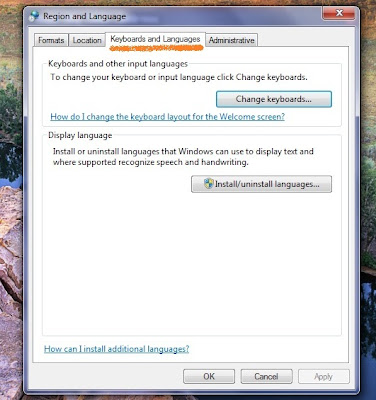
Now click on Change keyboards...
Here select English(United States -US) from drop-down and click on Apply and then OK.

//If u can't find it in drop-down add it by clicking on Add... button
And scroll there to find the Language.Double click on English(United states ) to expand it and click on checkbox associated with the particular language and click OK//
These steps surely helps to remove the problem...

No comments:
Post a Comment